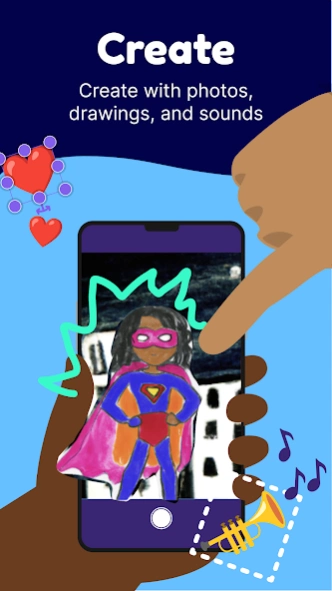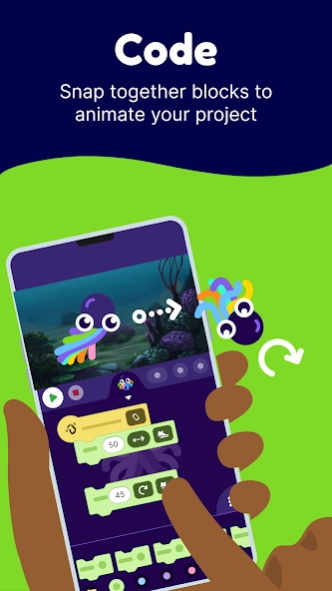OctoStudio 1.0.12
Continue to app
Free Version
Publisher Description
OctoStudio - Create with code
With OctoStudio, you can create animations and games on your mobile phone or tablet – anytime anywhere. Take photos and record sounds, bring them to life with coding blocks, and send your projects to friends and family.
Create an animated story using your own artwork, a musical instrument that plays sounds when you jump – or anything else you imagine!
OctoStudio is developed by the Lifelong Kindergarten group, the MIT Media Lab team that invented Scratch, the world’s most popular coding language for kids.
OctoStudio is completely free of charge - with no ads, no in-app purchases, and no data collected. Create projects without needing an internet connection. Available in more than 20 languages.
Create
• Create animations, games, and anything else you can imagine
• Combine emojis, photos, drawings, sounds, and movement
• Make your projects come alive with coding blocks
Interact
• Make interactive games you can play by tilting your phone
• Shake your phone or use a magnet to start your project
• Make your projects speak aloud
• Code your phone to buzz or turn on and off the flashlight
• Collaborate across phones using the beam block
Share
• Record your project as a video or animated GIF
• Export your project file for others to play
• Send to family and friends
Learn
• Get started with intro videos and ideas
• Explore and remix sample projects
• Develop creative thinking and problem-solving skills
• Learn to code in a playful and meaningful way
OctoStudio has been designed in collaboration with educators in Argentina, Brazil, Chile, India, Korea, Mexico, South Africa, Thailand, Uganda, United States, and other countries around the world.
To learn more about OctoStudio or share your feedback, please visit us at www.octostudio.org
About OctoStudio
OctoStudio is a free app for Android published in the Teaching & Training Tools list of apps, part of Education.
The company that develops OctoStudio is MIT. The latest version released by its developer is 1.0.12.
To install OctoStudio on your Android device, just click the green Continue To App button above to start the installation process. The app is listed on our website since 2024-04-19 and was downloaded 8 times. We have already checked if the download link is safe, however for your own protection we recommend that you scan the downloaded app with your antivirus. Your antivirus may detect the OctoStudio as malware as malware if the download link to edu.mit.octostudio is broken.
How to install OctoStudio on your Android device:
- Click on the Continue To App button on our website. This will redirect you to Google Play.
- Once the OctoStudio is shown in the Google Play listing of your Android device, you can start its download and installation. Tap on the Install button located below the search bar and to the right of the app icon.
- A pop-up window with the permissions required by OctoStudio will be shown. Click on Accept to continue the process.
- OctoStudio will be downloaded onto your device, displaying a progress. Once the download completes, the installation will start and you'll get a notification after the installation is finished.